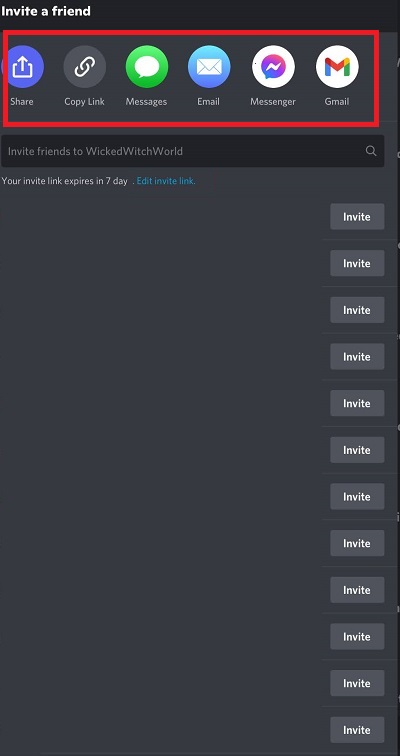Creating a custom discord Invite (Mobile Apps)
WW | Sogg
Last Update 4 năm trước
On Android App:
1. Open the discord app and go into WickedWitchWorld Server
2. Click the 3 dots next to the server name
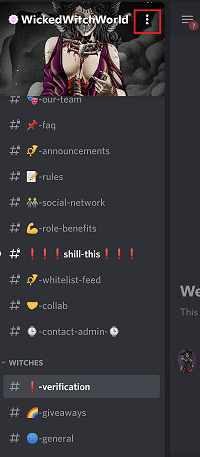
3. Click on "Invite"
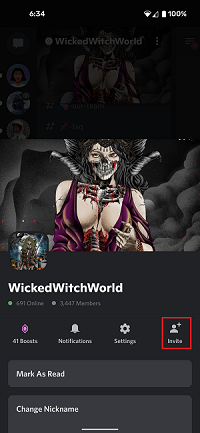
4. Make sure that "Set this link to never expire" is turned on, this should generate a new invite code. You can share this code by pressing "Share link" or copying the generated code
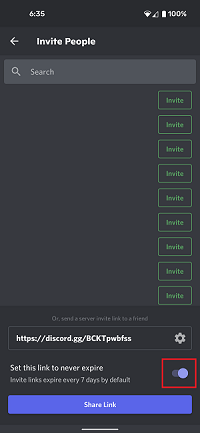
On IOS App
1. Open the discord app and go into WickedWitchWorld Server
2. Press and Hold on the welcome channel untill the popup appears
3. Press on "Invite"
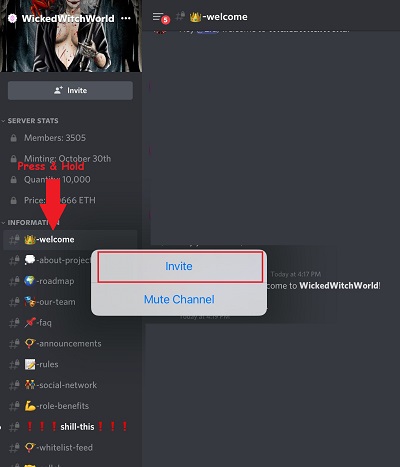
4. Press on "Edit my Invite Link"
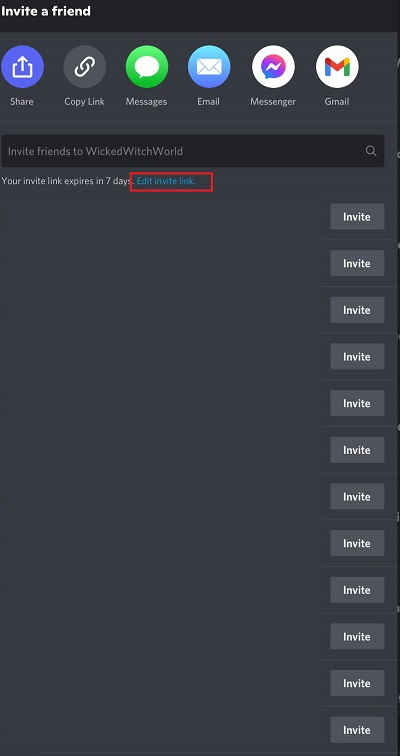
5. Set "Expire after" to Never
6. Set "Max Users" to ∞
7. Press on Save
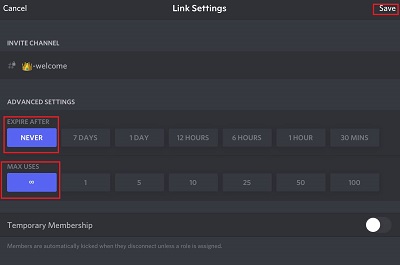
8. Send the invite by your method of choice