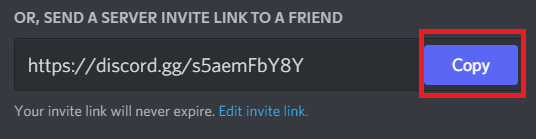Creating a custom discord Invite (Web App)
WW | Sogg
Last Update 4 tahun yang lalu
1. Browse to https://discord.com/ and press Open App and login
2. Go to the Wicked Witch World Server
3. Click on the down arrow next to WickedWitchWorld
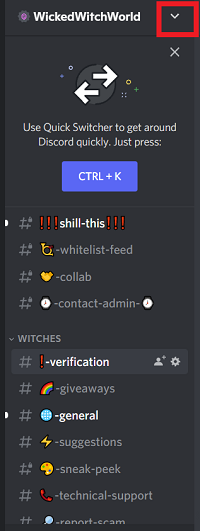
4. Click on "Invite People"
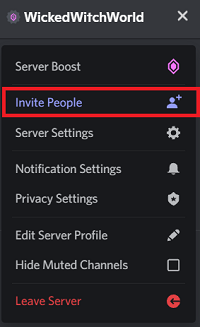
5. Click on "Edit Invite Link"
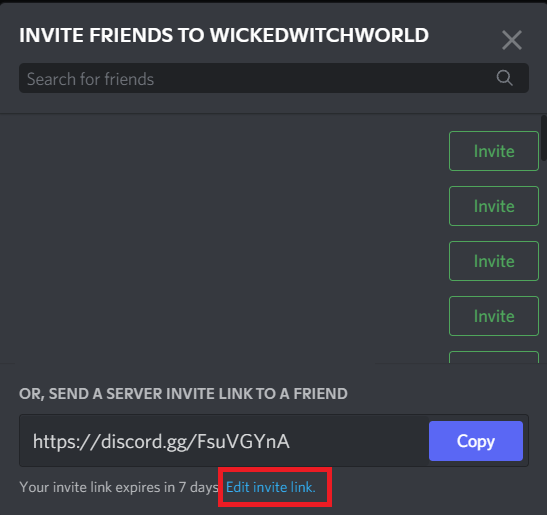
6. Set "Expire After" to No Limit
7. Set "Max Number of Uses" to No Limit
8. Click on 'Generate a New Link"
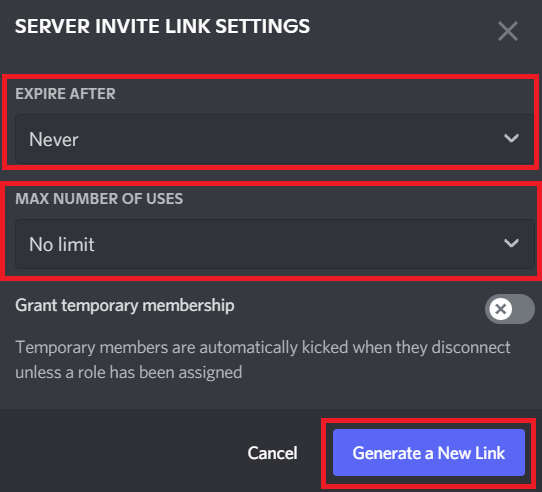
9. Copy the new link that has been generated and share it however you like